If an intrusive picture, video or post about you made its way online, you need help understanding what your options are when it comes to removal from Google search results.
Luckily, we hear from people just like you every single day.
You’re not interested in sharing your personal details, address, phone number, name, or age with just anyone who happens to look you up.
That’s why you need to know how to remove personal information from Google ASAP. The good news, is that you’re not the only one looking to remove information from Google help to preserve online privacy. As a matter of fact, most people feel the same way you do.
According to a survey from the Pew Research Center, “86% of internet users have taken steps online to remove or mask their digital footprints—ranging from clearing cookies to encrypting their email, from avoiding using their name to using virtual networks that mask their internet protocol (IP) address.”
That should be comforting, but the fact of the matter is that regaining your privacy through online reputation management and personal branding is not an overnight process.
At BrandYourself, our core mission is to ensure that online reputation management is accessible to everyone.
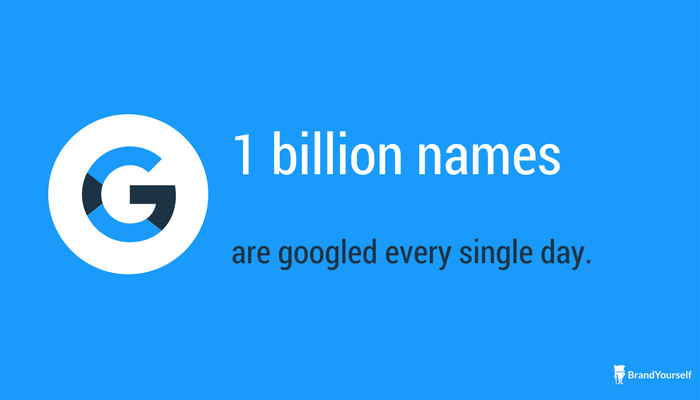
No matter your budget, we want to make sure that you have the tools that you need to shape your online brand in a way that benefits you both personally and professionally. You need to remove your personal information from Google, because anyone who looks you up is going to see that information.
Online screenings are a given in today’s world – no matter where you are in your career. Whether you’re applying for school, looking for jobs, trying to win over a client or just living your life as a credible human adult – online screenings are going to happen.
According to a recent report, 1 billion names are googled every single day. Nearly half (42%) of these searches by adults are done to decide if they want to do business with someone.
What people find out about you online has the power to determine all sorts of outcomes in your real life. So preserving your privacy is only one reason to remove your name and personal information from Google Search. You need to make sure that what people find out about you online is relevant and makes you look good!
Here’s how you do it
The best way to remove your name and personal information from Google search results to maintain your privacy online is by following a three-fold approach.
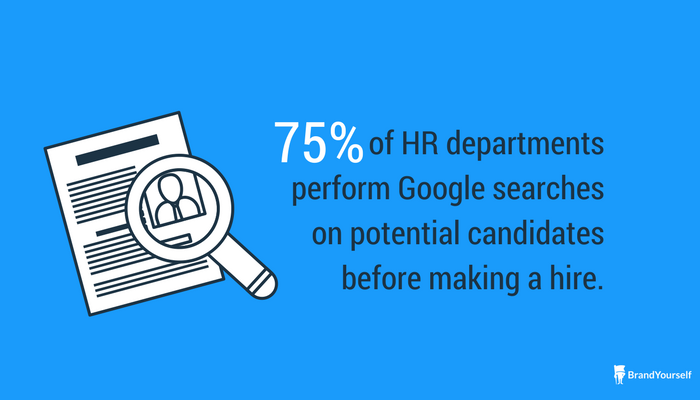
Prevention, removal and suppression are your best friends on this journey. That’s why we decided to break down this guide into the following three sections:
- Prevention: How to block your information on Google
- Removal: How to remove personal information from Google
- Suppression: How to build a strong personal brand to suppress online information
Luckily each of these steps can be carried out at the same time, so just focus on getting started with the highest-impact steps first.
If you’re still procrastinating when it comes to removal of Google search results, think of this statistic:
According to a Cross-Tab study, 75% of HR departments perform Google searches on potential candidates before making a hire.
If you’re dealing with private information online, job-seeking is an absolute nightmare. This means wondering how to remove your name from Google is likely a very common occurrence for you.
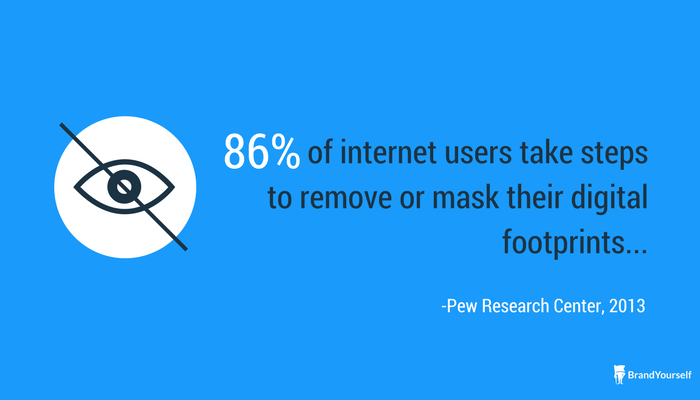
But remember, the best way to deal with overly personal search results for your name is to follow all 3 steps mentioned above, detailed below.
Part I. Prevention: How to block your information on Google
An ounce of prevention is worth a pound of cure when it comes to personal information online. Seemingly small steps of prevention will keep you from having to remove information personal information from Google later on down the road.
Look at prevention as a new mindset that eliminates the need for removal from Google Search services in the future.
The best way to approach information removal from Google Search, is to prevent it from showing up online in the first place. If you’re dealing with a specific incident right now, this adjustment in your mindset may seem like it’s too little too late, but you’re helping out your future self!
When it comes to prevention, ask yourself the following questions:
What do I want my personal brand to look like?
Before you frantically search for a Google search result removal silver bullet, take a second to breathe and reflect on what you want to see about yourself online. Set aside some time to come up with your personal mission statement.
Focus on your core values and professional objectives. Once you identify these, you’ll be able to come up with ways to translate that to an online brand. After outlining your personal mission statement, take a look at people that you admire online.

Look for people who are practicing thought leadership in your industry or at large. Examine how they’ve set up their online personal brands and evaluate how that’s working out for them. Take inspiration from folks who seem to be building a successful brand. Remember, the strategy for branding will likely look different depending on the objectives, resources and interests of the person doing it.
Taking control of your own brand is a must when it comes to combating and preventing personal information from coming up as a search result for your name. We’ll get more into the nitty-gritty of brand-building in Part II of this guide.
What information am I most uncomfortable having online?
You’re probably pretty focused on whatever private information is currently showing up when people google your name online. While this is (and should be) your priority with removal from Google Search, consider all of the other private information that could ultimately damage your reputation if it became available online. Below we’ve compiled a list of common types of information that people typically try to get removed.
- Home Address
- Phone Number
- Personal/unflattering photos
- Personal/unflattering videos
- Private chats
- Private email exchanges
- Credit Card Numbers
- Email Addresses
- Age
- Place of Employment
- Mugshot
- Criminal Record
- Medical History
- Social Security Number
- Intimate Photo & Video Content aka Revenge Porn
- Copyrighted Materials
- Outdated biographical information
- Negative Reviews
- Negative Press
Luckily, some of these are fairly easy to get de-indexed or even removed from websites with a simple request because search engine policy or federal law protects you. However, other types of information will only be removed at the discretion of the webmaster or site owner. With that in mind, your best bet is prevention.
As you review the list above, add your own points as well. You probably don’t want any of this information to be available online, but organize your new list in order of priority (ie the information that you consider most sensitive should go first). Now that you’ve re-ordered this list, you can consider what preventative steps you should take first to keep this information from becoming available online.
What steps am I currently taking to secure my information?
Once you’ve identified what information is most precious, you can figure out what steps you need to take to prevent it from getting out there on the web. In some cases this simply means that you should always opt out of public listings (like the whitepages) – in other cases, it means you need to take extra steps to prevent your data from being hacked.
Evaluate how you stack up in terms of general security methods. Spending your time wisely with this might save you the hassle of removing Google search results later on.
Below we’ve listed some of the most common forms of protection and prevention:
- Passwords: Make sure that your passwords are as strong as possible (capital letters, symbols, etc). Use unique passwords for each site, and invest in a secure password manager. Removal from Google Search would be a much less common problem if everyone followed this rule.
- Use of secure networks: When it comes to your internet connection, make sure to use secure networks from known sources, they should require a strong password. Avoid public wifi as more people have access to it.
- Secure backup systems: Whether you rely on the cloud or an 8 pound external hard drive, take all steps that you can to secure the system that backs up all the data on your various computers and devices.
- Update OS/software/hardware: This may seem like a no-brainer, but how many times have you selected “remind me later” when it’s time for a software update? Unfortunately, this won’t serve you in the long-run. In fact, you will be even more susceptible to vulnerabilities within the software’s security. One of the common reasons that developers update software is because they’ve identified and corrected weaknesses in the security.
- Update anti-virus, anti-spyware software: Similar to running software updates, you also need to make sure that your various devices run anti-virus and anti-spyware software, and that you update this regularly. Some devices come with this software built in, and just require that you update it as needed. Other devices are more vulnerable which means you need to buy software. Do some homework on your device and act accordingly.
- Secure email address: Do some research into the email accounts that you use. Re-read the terms of service, and do a quick online search for information about common problems with email accounts from this provider. Consider a paid service if that offers more protection from potential hacking or security threats. Failing to take care of this step in particular could lead to you having to remove your name from Google search results in the future.
- Use verified apps: When using your phone or smart-device, instead of logging in through your phone’s web browser, go through the verified app instead. This will likely provide you with a better and safer experience with the site. This also means you need to stay on top of software updates.
- Secure places for physical copies featuring this information: No matter what kind of information you consider to be most sensitive, make sure to secure any physical copies. That could mean that you invest in a safety deposit box, a safe, or just a sturdy combination lock for that trunk you keep under your bed.
These are general steps you are hopefully taking now to protect your online identity as much as possible, and will help you greatly if you want to understand how to block your information on google. Are there other steps you are actively taking to protect your information? If so, add them to the list. If you aren’t following any of those listed above, take some time to invest in your own digital life.
What steps should I take to ensure more security for the following types of info?
Even though you’re currently dealing with how to remove information from Google, there’s no better time than the present to prevent this from happening to you again in the future. Below we’ve outlined even more measures you can take to prevent your personal information from becoming public.
- Home Address
- Phone Number
- Email Addresses
- Age
- Place of Employment
Tons of databases have popped up over the years that collect and share information like your home address, phone number, age and email address. Unfortunately, there isn’t necessarily 1 database that will wipe that clean once it’s out there.
However, there are some steps that you can take to prevent it from getting out there in the first place. Start with making sure that you’re unlisted in the Whitepages. And be very discerning when connecting this information to online accounts, find out the likelihood of this information being sold and/or published by reading the terms of service.
Consider investing in a PO Box, or even just relying on the mail service at your place of employment and listing that as your address. When purchasing a web domain – don’t use your personal information as the buyer. Instead, create an email account used just for this, and use a mailing address that doesn’t reveal your home address. ICANN laws mean that the information associated with domain registrants is open to the public.
- Personal/unflattering photos
- Personal/unflattering videos
- Revenge Porn/intimate videos or photos
When it comes to photos and videos of you that are embarrassing, unflattering or even downright humiliating – prevention is key. While prevention isn’t always possible, there are some steps you can take to protect yourself. In terms of damaging photos or media – start by really considering the content that you post. It’s easy to post something that’s funny or sweet in one context, but when it loses that context it can be damaging to your reputation.
That’s why it’s important to reconsider your personal mission statement whenever you plan to share anything online. Does this really support your personal mission statement? Does this work with the professional image that you’re trying to build? If not, then don’t publish it. In the case of unflattering or inappropriate content posted by other people, that’s a bit trickier to remove from Google Search. Keep in mind that when you’re in public, between surveillance cameras and the number of people who have smartphones – there’s a good chance that there’s evidence of any outrageous behavior. And if the idea of revenge porn turns your stomach, then don’t agree to be a part of any intimate photo or video content with a partner. And if you do decide to participate in this, make sure that you keep tabs on where you keep physical copies.
- Private chats
- Private email exchanges
Whether you’re making jokes that are inappropriate, sharing private information or just talking in a way that isn’t meant for public consumption – private chats and email exchanges can be quite damaging to all parties involved if exposed online. The prevention here requires secure networks, platforms, internet connections, etc. More importantly, though, this requires a moment of reflection. When you find yourself in a conversation online, via text or messenger that seems to be escalating, take a moment to pause. Even with the most secure systems in place, there’s always the chance that someone within the group will share it, screenshot it, or something of the like. Or a hacker could gain access to this and expose it. While you shouldn’t be afraid to send an email, try to think of everything that you do online as potentially becoming public information.
- Credit Card Numbers
- Social Security Number
- Medical History
Highly sensitive information like credit card numbers, social security numbers and medical histories appearing online can be truly damaging to your financial well-being, and put you at risk for identity theft. In terms of prevention, only use highly secure modes of sharing this information with trusted parties. Also, feel free to ask the people you share this with how they store it. While you do not want this kind of information available online, the good news, is that it’s easier to get removed than other content because it very clearly endangers your financial well-being.
- Mugshot
- Criminal Record
When it comes to preventing mugshot and criminal records, prevention means actively being an upstanding and law-abiding citizen. While that alone does not guarantee that you’ll avoid a mugshot or criminal record, it is the best way to avoid desperate attempts to remove Google search results.
- Negative Reviews
- Negative Press
- Copyrighted Materials
Make sure to keep evidence that proves you own intellectual property like photos, videos, art, writing, etc. Copyright ownership can be an instrumental tool in cases of revenge porn. And in terms of preventing other people from using copyrighted work owned by you, consider using a watermark or filing a trademark as needed.
- Outdated biographical information
Prevent people from finding outdated biographical information by regularly updating this on sites and profiles that you control or have access to. Make sure to regularly maintain those sites so that the rank well for your name in Google.
Part II. How to remove personal information from Google
Unfortunately, if you’ve come across this article, you probably fall in the camp of people who would like to remove personal information from Google Search.
You’ve already seen some common examples of items people want to remove from Google Search in Part I. But before getting started with common tactics for removing information from Google Search… let’s talk about what “removal” actually means.
When it comes to takedown requests from search engines like Google, the search engines aren’t technically deleting the content, but de-indexing it.
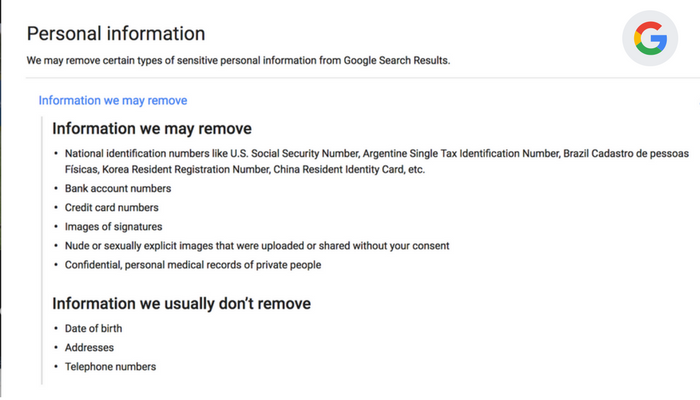
No comments:
Post a Comment